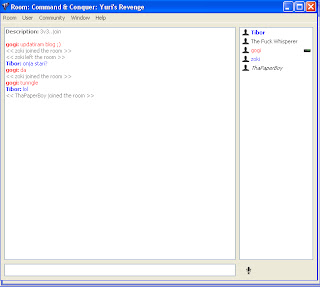All you need to do is download a nice copy of the c&c red alert 2 yuri's revenge, i suggest 'red alert retail' version by I-SERVE. One click installation with all the updates already on (for ra2 its 1.006 and for yuri expansion is 1.001) fully cracked and with [change reg keys] folder . Here are some torrent links 1; http://isohunt.com/torrent_details/153308197/red+alert+retail?tab=summary 2 ; http://www.fulldls.com/torrent-games-1844021.html .
After really easy installation of a game, just download and install gameranger and create username and you are good to go. Gameranger automaticly recognize games you have and you can host or join a room, and when enough players are in GR room (max 8) you press start and your RA2 game application will automaticly start and navigate you into a game lobby, easy as that.
If somehowe red alert doesn't show up in GR my games list, you will need to manually specify where is ra2md.exe located. Just go in the GR options, find your game and than from there select where is the exe file GR is looking for located, but in most cases it will find it by itself.
Here are some FAQ, problems, bugs and fixes:
In this example, my player name is gogi and i have a problems with my modem, and i see ThePaperBoy player name italic and it is better that host doesn't start this game because i can't connect with that player, if I restart GR and rejoin (that other player also) this will be fixed in most cases, repeating process of restarting GR fixes it all the time.
Bu the even better solution is to fix your modem settings! Every time (if you have that problem) when you host or join the game GR will prompt you about it and offer you to 'learn more', click on that and it will guide you to a page where it says how to access your modem and fix it!
You READ THIS and from here you will be able to access your modem, if you don't know how than please google ''how to access my modem/router'' because it will take too long to explain such a simple thing, beware that this post is noobproof and created in a way that EVERYBODY can understand ;)
If you have a shitty router like I do and simple solutions fails you will need to manually add GAMERANGER game/sharing application in your router and I will show you how to do it.
Note that I already have the gameranger application added, hopefully you will have it too after you are done with these steps.
And you have added gameranger application! Next thing you have to assing that application to a local network device (your computer that you are using). If lots of other 'devices/computers' use the same router for internet access and you are not sure what is your called, right click on My Computer and you will find out your computers network name. Assign it, Log it on or whatever option you have, apply and you will have problems no more for playing via gameranger with other player.
(Note; when i turn off my pc, my modem assings gameranger application to a different device, so than every time i turn on my pc i have to assing gameranger application back to my device/computer...this takes 30sec)
-If you start a game and can't join a room in red alert lobby because it says ''same serial / different version'' you will have to do next;
Be sure you are using up to date version of a game (1.001 for yuri and 1.006 for regular radalert2)
Its a small patch you can google it and find it enywhere.
If you have used some mods or other stuff like mental omega or i don't know what modification of a game....it can sometimes fuck up things even if you 'uninstalled' the mod, only solution is deleting and reinstalling a 'clean' copy of a game without the mod. If you wanna keep the mod but also play unomdded game online, than just install a 'clean' game in a different location/folder, than go to gameranger options, find your game on a list and from there select the location of a 'new&fresh' ra2md.exe that GR will use to start a game. You can also play modded game online via GR but all other players gotta have same mod as you otherwise they will get 'different version/serial' error when trying to join.
And the last problem can really be the same serial key, because lot of players are playing the game from a same torrent. If you installed 'red alert retail' version as i recommended than you will have [change reg keys] folder where your game is installed. From there select reg. file you want, right click on it and edit with a notepad, from there change first and last 4 digits and you will have unique serial number. Save it, and than open that reg. file you just edited or right click and merge it, you wont have 'same serial key' problems anymore.
-Sometimes when the host or you start the game from game ranger, you will enter the game and than be thrown back to desktop with your yuri game minimized, this happens to me very often and the solution is simple, you can either just click on your yuri minimized tab window and reenter again but for me that causes error sometimes, so what i do every time when i'm kicked back to desktop, i click abort and join again and from that second try it enters the game without kicking me back to desktop or crashing...i noticed this happens more often when i have a lot of shit still opened (firefox etc.)...this is just a minor bug that takes of 5-10 second off my joining time...not a big deal.
-When playing maps wit lots of players or unofficial ones, it is recommended that every player select his color, because sometimes game can start with player in white color that crashes the game.
-You can increase game resolution, it really really helps a lot! Find 'RA2MD' notepad/txt. file (or RA2 for 'regular' redalert2) open it and just retype bigger values that your display support, you can also add that videobackbuffer thingy it reduces lag a bit.
[Video]
VideoBackBuffer=no
ScreenWidth=1920
ScreenHeight=1080
StretchMovies=no